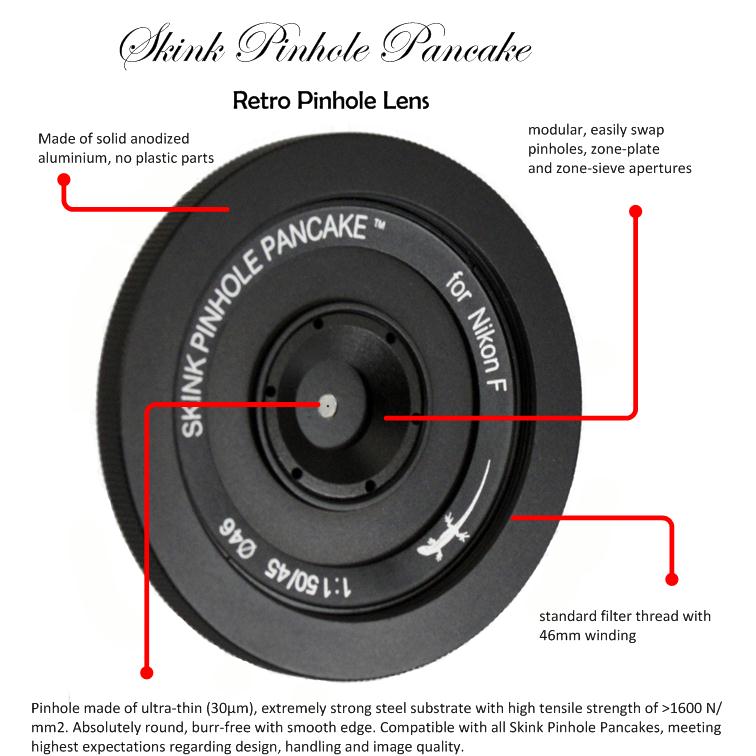Black and White photography seems to be celebrating a come-back nowadays. The recent launch of the Leica M9 monochrome camera indicates that there is a strong interest in monochrome photography. However, to many photographers the color image is shoot first and then converted to bw using the image editor. There are also many plug-ins for monochrome conversion available in the market. I tested several of them and found the Topaz B&W Effects very interesting. After installation the user is presented with a list of presets on the left side of the screen. For the following sample photos, I first selected one of the “Opalotype” presets and then fine tuned the resulting image with the settings on the right side of the screen. The settings can also be saved as a new preset.